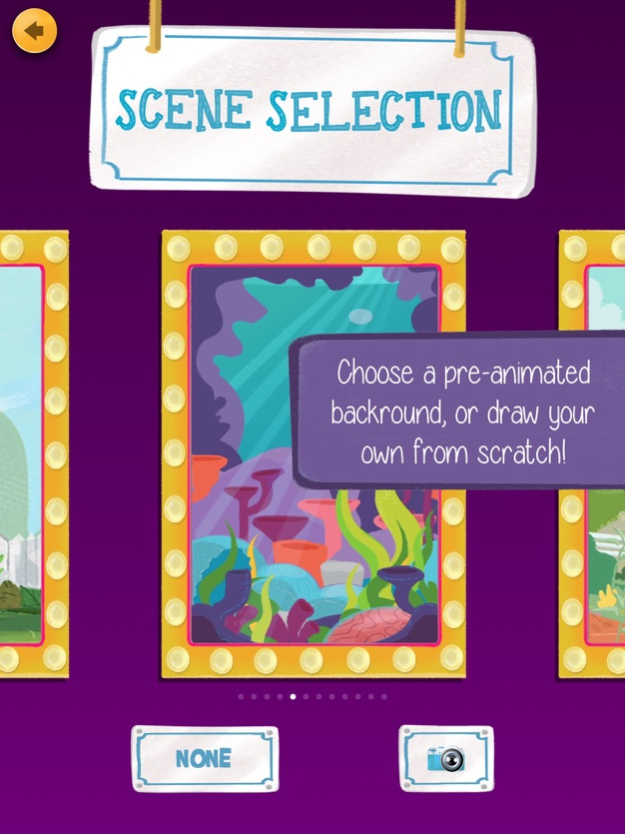GoldieBlox & the Movie Machine 1.6.1
Free Version
Publisher Description
***Heads up! You may experience instability when upgrading from earlier versions of this App. Please remove previous versions prior to download. New here? You won't be affected. Now, go make some movies!
xo, Team Goldie
**************
GoldieBlox and the Movie Machine puts YOU in the Directors chair!
_________________________
Make your own movies with GoldieBlox and the Movie Machine! Draw, color, sticker, and photograph your way into the Bloxtown film festival by animating your own digital shorts with just a little innovation and a flick of the finger.
Featuring the world-premiere GoldieBlox cartoon introducing the story of “GoldieBlox and the Movie Machine”, starring Emily Haines of rock band, Metric, as the voice of Goldie!
WHAT’S INCLUDED:
- Learn the fundamentals of animation
- Exclusive, Worldwide Premier of the first-ever GoldieBlox Cartoon!
- Save and name your movies in your own BloxTown Film Festival gallery!
- Share your movies via email or text!
- Toolbox has everything you need to create your own movies, including:
- *Photo-capture tool: be the star of your own movie! *(iPhone 5, iPad mini + newer)
- Snap a picture of yourself and animate a flapping cape: BAM! You’re a super-hero!
- 3 brush shapes with multiple sizes
- 20-color palette
- 85 stamps featuring fun shapes and starters: Rainbow! Mustache! Stars!
- Adjustable eraser tool
- Undo button for pesky mistakes
- Duplicate tool for simple frame copying
- Tracing-paper tool
- Confetti celebrations and prompts to keep you motivated!
- AirPrint your movies to play with GoldieBlox and the Movie Machine toy set
- No third party advertising
- No in-app purchases
GoldieBlox and the Movie Machine is for kids 4 and up, and teaches animation that directors of all ages can be proud of.
About GoldieBlox
GoldieBlox is a company on a mission to inspire the next generation of female inventors. Founded by Debbie Sterling, Stanford Engineer and innovator, GoldieBlox creates award-winning toys that combine story and building to develop spatial skills, confidence, and introduce a much needed female role model character to a traditional boys club.
RATED E for Engineer
**********
Questions/Comments/Concerns/Love Letters?
Give us a shout: support@goldieblox.com
**********
Privacy Policy
We take the privacy of kids and all our users seriously. To learn more about our policy, please visit: http://www.goldieblox.com/pages/privacy-policy
Terms of Service: http://www.goldieblox.com/pages/terms-of-service-movie-machine-app
Movie Machine App Privacy Policy: http://www.goldieblox.com/pages/privacy-policy-movie-machine-app
Mar 4, 2019
Version 1.6.1
Goldie keeps fixing!
- Camera support for iPhone X and above
- iPhone X support updates
- Tiny bugs were gently placed outside!
About GoldieBlox & the Movie Machine
GoldieBlox & the Movie Machine is a free app for iOS published in the Kids list of apps, part of Education.
The company that develops GoldieBlox & the Movie Machine is GoldieBlox. The latest version released by its developer is 1.6.1. This app was rated by 4 users of our site and has an average rating of 2.9.
To install GoldieBlox & the Movie Machine on your iOS device, just click the green Continue To App button above to start the installation process. The app is listed on our website since 2019-03-04 and was downloaded 60 times. We have already checked if the download link is safe, however for your own protection we recommend that you scan the downloaded app with your antivirus. Your antivirus may detect the GoldieBlox & the Movie Machine as malware if the download link is broken.
How to install GoldieBlox & the Movie Machine on your iOS device:
- Click on the Continue To App button on our website. This will redirect you to the App Store.
- Once the GoldieBlox & the Movie Machine is shown in the iTunes listing of your iOS device, you can start its download and installation. Tap on the GET button to the right of the app to start downloading it.
- If you are not logged-in the iOS appstore app, you'll be prompted for your your Apple ID and/or password.
- After GoldieBlox & the Movie Machine is downloaded, you'll see an INSTALL button to the right. Tap on it to start the actual installation of the iOS app.
- Once installation is finished you can tap on the OPEN button to start it. Its icon will also be added to your device home screen.